Taylas A2 Media
Friday, 2 May 2014
Sunday, 2 February 2014
Link to webpage
Here is the link for my website, http://www.swfcabin.com/open/1398249390 The video may take a few seconds to load
Friday, 31 January 2014
Thursday, 30 January 2014
Completed Music Video & Footage Clips
Video
\
Here is my completed music video, which I have posted to YouTube, I will be starting to gather feedback now. Now I will be starting to analyse my video.
After posting my video, I realised that I had not posted what I had filmed from an earlier point, so have no posted it.
\
Here is my completed music video, which I have posted to YouTube, I will be starting to gather feedback now. Now I will be starting to analyse my video.
After posting my video, I realised that I had not posted what I had filmed from an earlier point, so have no posted it.
Wednesday, 29 January 2014
Improvements On Feedback
The feedback I had recieved after completing my second draft was mostly positive, however, there was one clip that my audience were not very fond of, which was my artists crying at the end and rubbing her face, so to please my target audience, I will act on their feedback, and replace this part of the video.
After watching my video, and enlarging it on YouTube, I can see how this looks to my audience, they are right, it does not look very authentic.
This is one of the clips I have decided to use, it refers back to earlier in the music video, where my artist was burning the image of him. I think this will show continuity in more story line, as I have used the same shot but from a different angle, I also think this fits with the lyrics as she says 'YOU' which is addressed at him, therefore her staring at the image, is ironic. I have slowed down this clip, as it makes a really nice effect, as my artists hair is being blown in the wind, I will also need to adapt this clip to black & white, making it fit in with the rest of the video.
I have also used the same technique here, referring back to an earlier part of the music video. There are two other reasons that I have chosen to use this clip here:
1. The artist refers to walking away in the lyrics.
2. As it is the end of the song, this connotes that she is leaving, it also connotes that she is walking away from the heartbreak.
After watching my video, and enlarging it on YouTube, I can see how this looks to my audience, they are right, it does not look very authentic.
I have also used the same technique here, referring back to an earlier part of the music video. There are two other reasons that I have chosen to use this clip here:
1. The artist refers to walking away in the lyrics.
2. As it is the end of the song, this connotes that she is leaving, it also connotes that she is walking away from the heartbreak.
Construction Of Music Video
When making my music video, I used Adobe software Premier Pro, where I learnt loads of new skills, as I had never before experimented with this software. At first the process was rather grueling, and I struggled getting to grips with the basic concepts of the software, but as time went on, I learnt the basic and some more advanced skills in order to produce a music video.
The first step I took in regards to the construction of my music video, was adding my mp3 clip, to my timeline, I downloaded my song from a YouTube converter, as I had no other resources in school.
I placed the song, on the audio layer of my timeline, so it was the main source of sound for my video.
 The next process was to add my video clips into my timeline, I had several layers on my timeline which enabled me to insert my videos, as I used some to layer eachother. However I decided to use Video layer 1 as my main source for my clips. Having more than one layer, allowed me to keep my footage more organised. When adding my clips, I had to make sure that the miming was in sync with the music, that is why I chose to add the song first, as it was easier to adapt the footage to the music, that then song to the clips.
The next process was to add my video clips into my timeline, I had several layers on my timeline which enabled me to insert my videos, as I used some to layer eachother. However I decided to use Video layer 1 as my main source for my clips. Having more than one layer, allowed me to keep my footage more organised. When adding my clips, I had to make sure that the miming was in sync with the music, that is why I chose to add the song first, as it was easier to adapt the footage to the music, that then song to the clips.
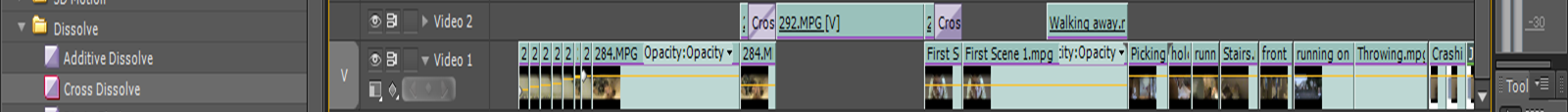
After organising the clips into a good systematic order, I had to make the video look authentic, my first step was to start adding effects to my video, the most frequently used effect, was where I reduced the opacity of my two clips to 50% then placed one on top of the other, this allowed both clips to 'ghost eachother' I think this was a good aspect for my video, as its one scene, that tells two stories, so I think that is a good feature for a music video to have.
As you can see from the image above, both clips are layered on top of eachother, and the opacity is reduced to 50% in the effects tool bar, the result of these two effects are featured in the video on the right hand side.
Another important aspect of my video, was making sure that it ran smoothly, and did not look glitchy, so to sucessfully do that, I had to add transistions to several clips, a transition can be placed at the beginning or the end of a clip. Most of the transitions that I used were 'dissolves' being cross or additional. Here is an example:
As you can see from this printscreen, there was three clips of my artist on one scene, but by adding a transitionto each of the clips, it allows them to fade out at different times, this is shown also on my timeline.
The first step I took in regards to the construction of my music video, was adding my mp3 clip, to my timeline, I downloaded my song from a YouTube converter, as I had no other resources in school.
I placed the song, on the audio layer of my timeline, so it was the main source of sound for my video.
After organising the clips into a good systematic order, I had to make the video look authentic, my first step was to start adding effects to my video, the most frequently used effect, was where I reduced the opacity of my two clips to 50% then placed one on top of the other, this allowed both clips to 'ghost eachother' I think this was a good aspect for my video, as its one scene, that tells two stories, so I think that is a good feature for a music video to have.
Another important aspect of my video, was making sure that it ran smoothly, and did not look glitchy, so to sucessfully do that, I had to add transistions to several clips, a transition can be placed at the beginning or the end of a clip. Most of the transitions that I used were 'dissolves' being cross or additional. Here is an example:
As you can see from this printscreen, there was three clips of my artist on one scene, but by adding a transitionto each of the clips, it allows them to fade out at different times, this is shown also on my timeline.
Tuesday, 28 January 2014
Construction Of Inside Sheet
The second thing I found appropriate to do, was to add an image of my artist, as this lyric sheet needs to be visually appealing, for my target audience. To keep in with the theme of my DigiPak, I have added the same effect to this image. In regards to my image, I have placed her in the right corner for two reasons, the first being, that her body is leaning to the right hand side, and also, the front and back cover have the main image positioned like this aswell.
The title of the song is 'Wrecking Ball' therefore these are the words that are displayed in the header of my lyric sheet, I have chosen to use the same font that I have used for the title of my album, I will also be adding this font to my artists website, so that will be something that is unique and associated to my artist. When researching DigiPaks, most of them had an aspect that was unique to the artist, wether that was a logo, style of makeup or background.
The final aspect of creating my lyric sheet, was to actually insert the lyrics, instead of copy and pasting them, I decided to type them out myself, I decided to read the lyrics from a well know and trusted lyrics websites, to ensure that there would be no type errors on my lyric sheet, so I could maintain a professional standard. Underneath is my finished lyric sheet, as you can see, I have postitioned the writing around the outskirts of my artists body, this connotes that they are protecting her, from the hurt that is in the lyrics.
Finished Lyric Sheet:
Here is my completed DigiPak, with a front cover, back cover, inside sheet and a disk. As you can see I have kept a continuous theme between all of the features, and the theme also compliments the theme of my music video. I have used 4 different images, which involved 3 different outfits, and 3 different hair styles.
Feedback:
Here is a selection of feedback I have chosen to import.
Subscribe to:
Comments (Atom)












.bmp)
.bmp)
.bmp)

