Wednesday, 4 December 2013
Posted feedback on YouTube video.
Here is a comment posted on my completed second draft, with some extremely constructive feedback. The person said that the scene where my artist throws the object is to bright, so therefore I will go back and edit this. I am very appreciative of these feedback, as after I watched it back, I am in complete agreement.
Monday, 2 December 2013
Exporting Videos To YouTube
To be able to upload my videos to YouTube, I have to change them to the correct format. I did this by using Adobe Media Encoder to export the videos, I exported them using QuickTime, as it is a good reliable software, which allows the video to run without any glitches. When having problems viewing my video on PremierPro, I have used exporting as a method, to get a realistc idea as to what my video really looks like, because Premier Pro seems to lag a lot of the time.
Feedback On First Draft Youtube Video
Here is a screen shot of feedback that has been left on my first draft on YouTube. Both of the people who watched my video have commented on the gaps that are in it, and have emphasised that they really need to be filled. 'King Stanerz' like the ideas in the videos. Overall, they both like my music video. I also have some feedback from a year 9 media class, which I will be scanning to a computer and uploading onto my blog.
Friday, 29 November 2013
Album Cover
I have been playing around, using pic monkey, to edit my photo, and mess around with different fonts, here I what I have come up with:
\
For my artists name, I have stuck to sans serif fonts, so that they are easily readable, and seeing as I have used a playful font on my webpage for the artists logo, I feel that I should carry on the consistency on my album, as many famous people have a repetitive brand.
\
For my artists name, I have stuck to sans serif fonts, so that they are easily readable, and seeing as I have used a playful font on my webpage for the artists logo, I feel that I should carry on the consistency on my album, as many famous people have a repetitive brand.
Ancillary Task 2 - Album Cover
For my second ancillary task, I have chosen to do an album cover for my artist 'Jessika' this will also link in with my web page, where I will be displaying my album cover, and offering a 'buy now' button which will be linked to iTunes. I have taken 2 photo shoots so far, the second one being the most successful as the first one, my artist was shown wearing black socks, and didn't look like an authentic picture that would have been taken of a well known artist. I will post the most likely pictures below:
I really like the image, as it refers back to a shot I used in my music video, so this would be suitable for an album cover. I also think that it portrays quite a seductive look, which doesn't intertwine with the lyrics of my song, therefore doesn't really go with the theme of my music video. If I was to use this image, I would edit out the background, and put her above something that is more significant to the song.
I think this picture is really direct, and where she is looking at the camera, it is like she is looking into the eyes of an audience, which would be a welcoming image to have on the front of an album, in terms of getting people to purchase it. I also think its a really simple and subtle picture, which links with the message behind my video, showing that the partner that she has split with, has stripped her and left her empty, the blank expression on my artists face connotes that. I also think the quality of the picture is nice, with her face looking airbrushed, and with some editing has the potential to like quite professional. In this picture, I have given my artist a dark look, dressing her in dark colours, which is contrasted by the white wall behind her, so that she stands out. I have also gone for a subtle colour foundation, however, using dark smokey eyes, to show her upset and anger towards this man.
I chose to make my artist take a picture like this, as it shows her as vulnerable, I chose to use a midshot, so it didn't reveal her whole body. This connotes that she can't give her full self to anyone, which fits the lyrics within my music video. I also think that with her looking away from the camera, makes her look very secluded, and trapped within herself, I think this creates an authentic look into how my artist is feeling inside, I also think it's a relatable feeling for my audience to be involved in. If I was to use this picture, I would add a different colour into the background, as I think the different shades that are already present on the wall of the picture, have the potential to create a really good effect. I would edit this in pic monkey, and further it in Adobe Photoshop.
I really like the image, as it refers back to a shot I used in my music video, so this would be suitable for an album cover. I also think that it portrays quite a seductive look, which doesn't intertwine with the lyrics of my song, therefore doesn't really go with the theme of my music video. If I was to use this image, I would edit out the background, and put her above something that is more significant to the song.
I think this picture is really direct, and where she is looking at the camera, it is like she is looking into the eyes of an audience, which would be a welcoming image to have on the front of an album, in terms of getting people to purchase it. I also think its a really simple and subtle picture, which links with the message behind my video, showing that the partner that she has split with, has stripped her and left her empty, the blank expression on my artists face connotes that. I also think the quality of the picture is nice, with her face looking airbrushed, and with some editing has the potential to like quite professional. In this picture, I have given my artist a dark look, dressing her in dark colours, which is contrasted by the white wall behind her, so that she stands out. I have also gone for a subtle colour foundation, however, using dark smokey eyes, to show her upset and anger towards this man.
I chose to make my artist take a picture like this, as it shows her as vulnerable, I chose to use a midshot, so it didn't reveal her whole body. This connotes that she can't give her full self to anyone, which fits the lyrics within my music video. I also think that with her looking away from the camera, makes her look very secluded, and trapped within herself, I think this creates an authentic look into how my artist is feeling inside, I also think it's a relatable feeling for my audience to be involved in. If I was to use this picture, I would add a different colour into the background, as I think the different shades that are already present on the wall of the picture, have the potential to create a really good effect. I would edit this in pic monkey, and further it in Adobe Photoshop.
Friday, 22 November 2013
Wednesday, 20 November 2013
Ancilary Task - WebPage
Here is the link for my website, http://www.swfcabin.com/open/1398249390 The video may take a few seconds to load.
I am creating my webpage in Adobe Flash Player, I have used a stage size of 960x570 px as when I researched the conventions of a webpage, this was the standard size of a webpage. I have chosen to used a scrunched up sheet of white A4 paper, to create a quite authentic look. I took this picture on my mobile phone (Samsung Galaxy S3.) As you can see, I have created several layers to place my features on, this makes it easier to set out, and allows images to be ontop of the background. It also makes it easier when adjusting parts of my page, allowing me to hide and reveal different features.
 Here I have added my banner/website logo. I have followed the conventions of a website, by using a sans serif font, so that it easy to read with no 'flicky' bits. I have also edited a photo of my artist from a previous photo shoot, which I have cropped and edited in Adobe Photoshop, I have chosen this image, as it looks like she is resting on the top of the website, I also think that the picture is very warm and welcoming, and will be a good feature of the website. My logo, is in a quite playful font, which I think will add to the warmness of the website, I have also done this so my artist appeals to the younger generation, as they are more of my target audience. I will add a box around this to make it more sectioned, and add structure to my webpage.
Here I have added my banner/website logo. I have followed the conventions of a website, by using a sans serif font, so that it easy to read with no 'flicky' bits. I have also edited a photo of my artist from a previous photo shoot, which I have cropped and edited in Adobe Photoshop, I have chosen this image, as it looks like she is resting on the top of the website, I also think that the picture is very warm and welcoming, and will be a good feature of the website. My logo, is in a quite playful font, which I think will add to the warmness of the website, I have also done this so my artist appeals to the younger generation, as they are more of my target audience. I will add a box around this to make it more sectioned, and add structure to my webpage.
 Here I have made a plan where different sections of my webpage will be. I have followed the 'Z' rule, where the audience will start in the top left hand corner (where I have placed my logo) and finish in the bottom right hand corner, therefore seeing all aspects of the website. I have also followed conventions of a website, by adding a 'contact us, cookies & policies' bar at the bottom of the screen, as they are a legal requirement. I want to make my website as authentic as possible. I have added a box where I will place my finished music video, and also another box which will display the album cover for my artist, which I will also be completing for my second ancilary task. I have also decided to add a 'fan pic of the week' making the audience more involved in the website, using a personal approach. I have also added a box for 'news' about my artist, which I will be inserting. The navigation bar will consist of pages that my target audience would like to see, I will decide on these after sending out a questionairre.
Here I have made a plan where different sections of my webpage will be. I have followed the 'Z' rule, where the audience will start in the top left hand corner (where I have placed my logo) and finish in the bottom right hand corner, therefore seeing all aspects of the website. I have also followed conventions of a website, by adding a 'contact us, cookies & policies' bar at the bottom of the screen, as they are a legal requirement. I want to make my website as authentic as possible. I have added a box where I will place my finished music video, and also another box which will display the album cover for my artist, which I will also be completing for my second ancilary task. I have also decided to add a 'fan pic of the week' making the audience more involved in the website, using a personal approach. I have also added a box for 'news' about my artist, which I will be inserting. The navigation bar will consist of pages that my target audience would like to see, I will decide on these after sending out a questionairre.

Here I have added links to several media platforms, that are real working buttons, some with animations, and when clicked they will connect to the actual website. I have used real social networks, however designing the buttons myself, so there is no plagerism involved in this. I have chosen these social netowrking sites, as they are the most popular ones at this date in time, and also is to attract a younger audience.I have also inserted a header for a section of my website, where there will be my album, I have added the name of the song, and also a button which says 'buy now' and when the mouse rolls over the button, the writing goes from white to black. The album cover will be inserted once it has been designed. Below is a screen shot of what the button looks like when the mouse has rolled over it.

Here is a screen shot of my navigation bar, with the most popular options from the questionairre (which I will put in a seperate post)
Below you can see that I have added my video, although this is not a compelted one, I wanted to have a completed look of how my website would look, and also make sure that my video was compatible with the software, which it was. Once i've completed my music video, I will be inserting that one onto my webpage.


I am creating my webpage in Adobe Flash Player, I have used a stage size of 960x570 px as when I researched the conventions of a webpage, this was the standard size of a webpage. I have chosen to used a scrunched up sheet of white A4 paper, to create a quite authentic look. I took this picture on my mobile phone (Samsung Galaxy S3.) As you can see, I have created several layers to place my features on, this makes it easier to set out, and allows images to be ontop of the background. It also makes it easier when adjusting parts of my page, allowing me to hide and reveal different features.



Here I have added links to several media platforms, that are real working buttons, some with animations, and when clicked they will connect to the actual website. I have used real social networks, however designing the buttons myself, so there is no plagerism involved in this. I have chosen these social netowrking sites, as they are the most popular ones at this date in time, and also is to attract a younger audience.I have also inserted a header for a section of my website, where there will be my album, I have added the name of the song, and also a button which says 'buy now' and when the mouse rolls over the button, the writing goes from white to black. The album cover will be inserted once it has been designed. Below is a screen shot of what the button looks like when the mouse has rolled over it.

Here is a screen shot of my navigation bar, with the most popular options from the questionairre (which I will put in a seperate post)
Below you can see that I have added my video, although this is not a compelted one, I wanted to have a completed look of how my website would look, and also make sure that my video was compatible with the software, which it was. Once i've completed my music video, I will be inserting that one onto my webpage.

This is printscreen shows the different layers I used on my homepage, it also shows my library at the side, which I imported images in, in order to post them on my webpage, without them looking pixilated.

This is my finished homepage, the video is not the finished video, however, I have added it in order to get an authentic look on how the completed webpage will look. Although my video, and my album are to be in black and white, I dont think this is appropriate for the website, as this is a space for fans to enjoy themselves, and get to know the artist, therefore she should be portrayed as the bright and colourful person that she is.
Here is a print screen from one of my artists pages that are features on the navigation bar, I have created 2 pages with working links, to show both links work, and navigate to the correct page, following the conventions of a website, the 'Jessika Official' links back to the homepage, as this is coherent on most webpages. I have used the background of a pin board, as this is what many people display pictures on in their homes, so this connotes that the audience will feel welcome on my webpage.
Here is the link for my website, http://www.swfcabin.com/open/1398249390 The video may take a few seconds to load.
Subscribe to:
Comments (Atom)



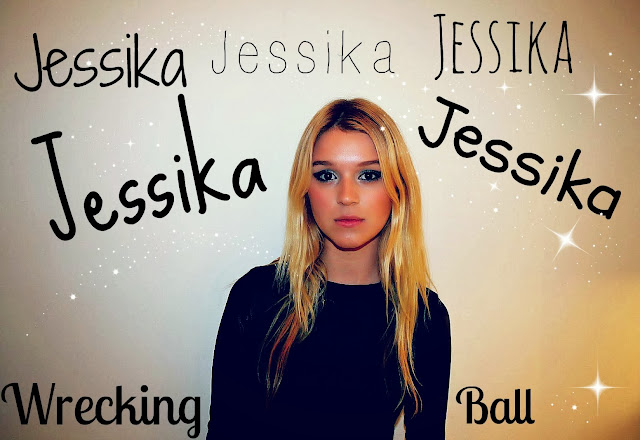




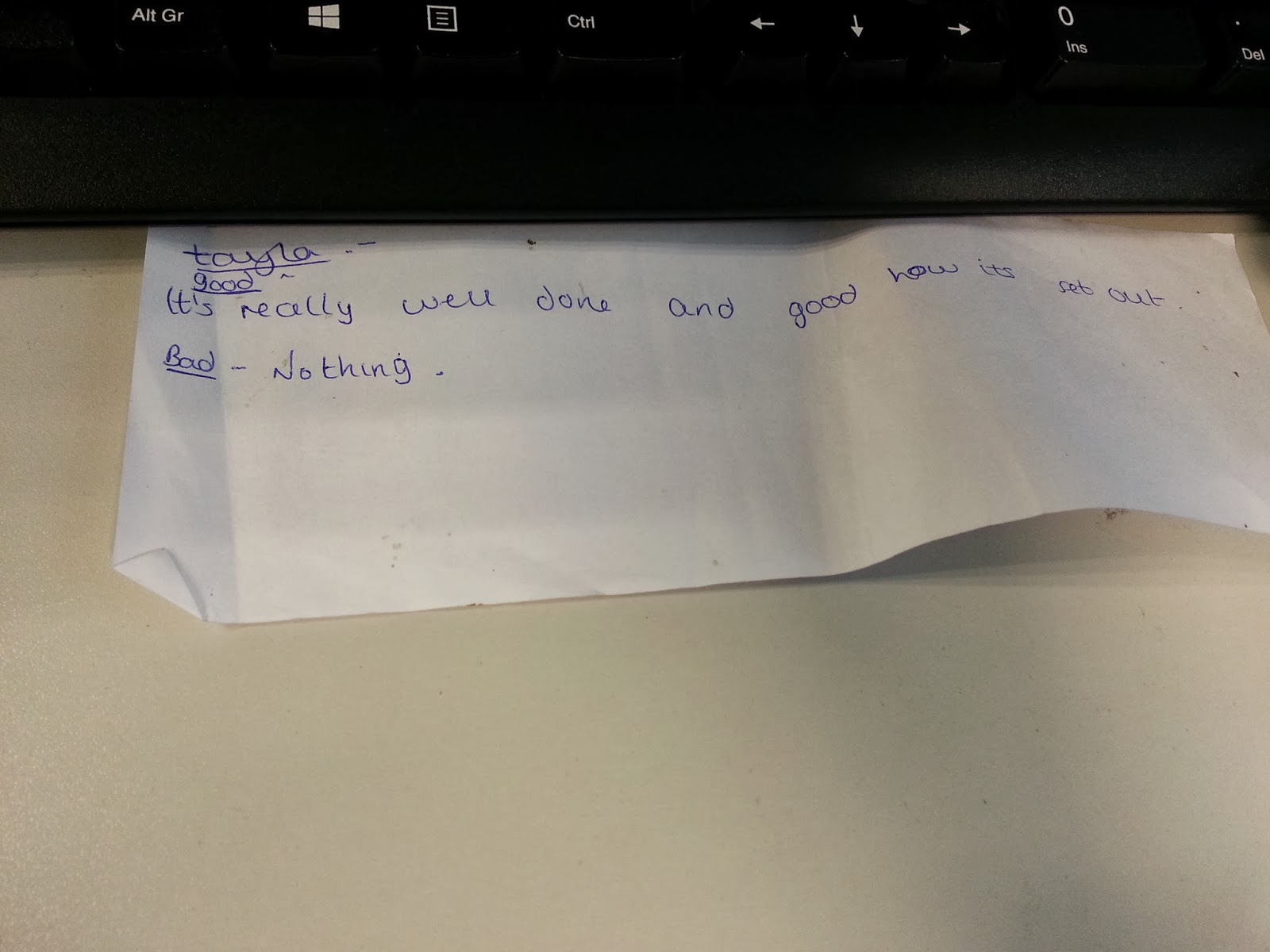



































.bmp)
.bmp)
.bmp)
.bmp)
.bmp)