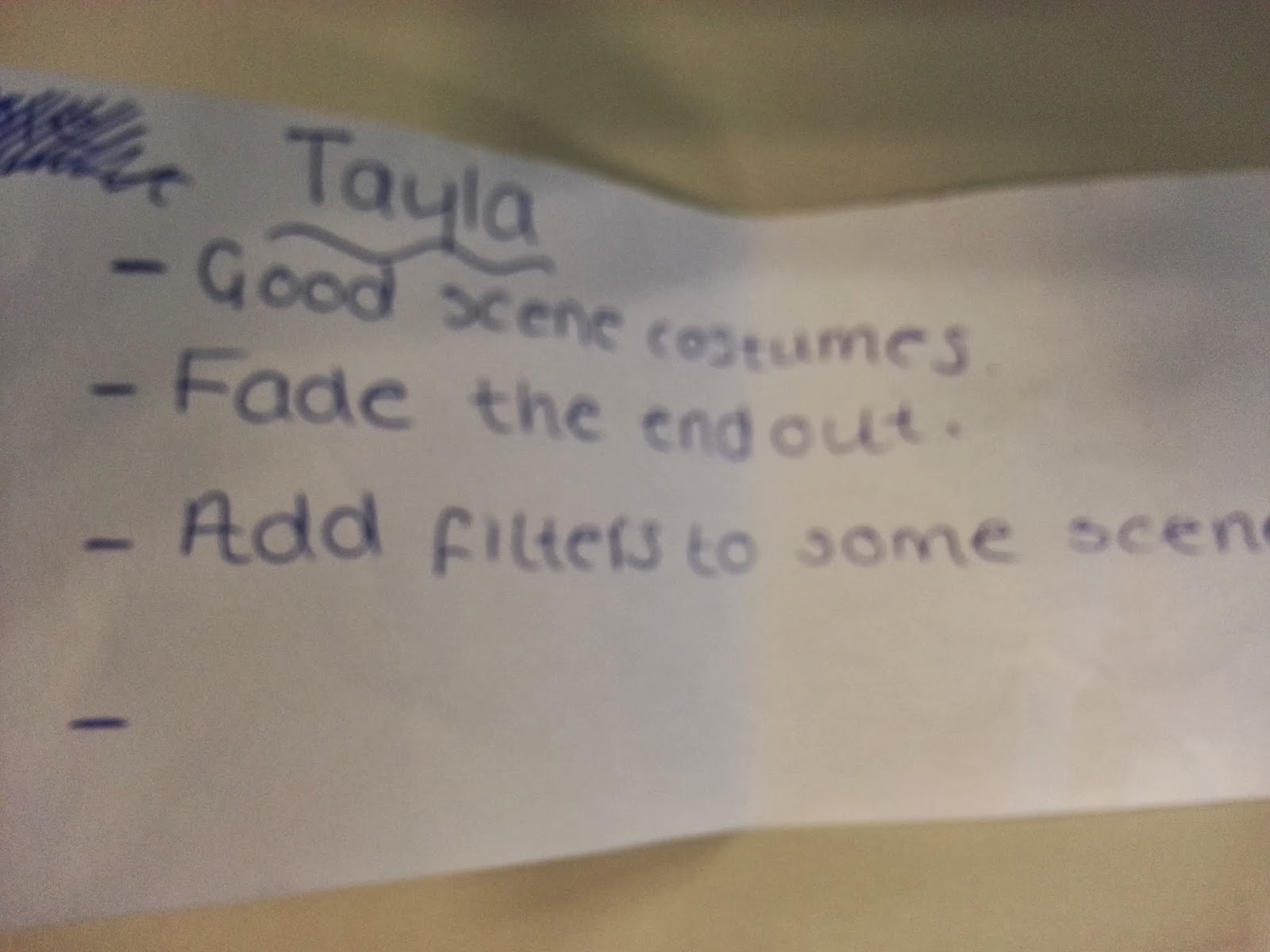The software I am using to create and edit my music video is Adobe Premier Pro CS4, I have never used this program therefore, I have been watching tutorials on YouTube, to pick up tips on good editing techniques, however, this is not the solution for all aspects of the software.
Editing Techniques:
'The Razor Tool'
- This is the most common editing technique that I have used since starting to create my music video, this tool enables me to cut my clips shorter, or delete out unwanted errors. It is simple to use, by cutting the clip into sections, and deleting the unwanted sequence. Here is an example:
'Opacity'
- I have used this editing effect twice throughout my video, and this puts two clips on top of each other, making them ghost each other, I think this is very effective, to create a more authentic image. I placed the clips on top of each other, and reduced the opacity on one of the images to 50%. Here is an example:
'Colour Correction & Contrast and Brightness'
- These two editing techniques have been used on most of my clips, mainly the contrast and brightness, trying to make the clips look the best quality they possibly can, and making sure they are all equal in colour, to try and make it look like all clips were filmed in the same kind of daylight. The colour correction tool is also a really good extra to make image quality even better, this allows me to reduce any kind of shadowing on the image, and also edit the colour features. Here is an example:
'Speed & Duration'
- Throughout my video, I have slowed many clips down, either to make a more dramatic scene, or to emphasize the force behind some of my artists actions, the lowest I reduced speed to was 25% here is an example of this:
Monday, 14 October 2013
First Draft & Feedback
When collecting feedback for my music video, I have chosen to receive it from a class of 30 year 9 (14 year old) girls, (who are my target audience) to watch my video, and share there thoughts with me on a sheet of paper. I have chosen the ones the most pleased me, with the best constructive critisism.
This girls feedback, was really nice, as she had taken note of the editing effects that I had used, but also left really good feedback, I will alter the end of my video slightly, and then see how my audience feels.
Although I think it is important to listen to audience feedback, there was only one critisism out of 30 people regarding the artist hitting the wall, I will not be removing this scene, as I think this is an important part of the video, as it connotes her anger and frustration towards the man who has hurt her. However, I will shorten the clip.
I really appreciated this audience feedback, as I found it really motivating, as I know there is a lot I need to do, but atleast my target audience do like it.
I feel that this was some really good feedback, as I hadn't really added any filters or transistions to my video yet, so I will be acting immediately in terms of this feedback. I also agree that the ending is a bit sharp, so needs to be faded out so it sounds natural.
This was one of my favourite pieces of feedback, as it took me so long to get the lip sync in time with the music, so it is a relief that this looks well done to my target audience.
Photoshoot!
Here are the images of my photo shoot, which I plan to use in my ancillary tasks, I have chosen to do different approaches towards my artists attitude, as I am going to be creating a homepage for an artists website, as well as an album cover. As I am yet to decide on my approach, I thought it was best to be safe, and cover all angles.
I have chosen for my artists, to do this pose as I think it creates a 'sweet' image, and connotes the innocent of my artist, even after she's been through such heart break, and has been so emotionally damaged. I also think that this connotes the artist thinking.
Here I have asked my artist to look at the camera with a 'blank expression' I have used a long shot to include her whole body. This shows that even after all that she has been through, that she is still whole.
In the above two images, I have my artist smiling, as these images could be for a webpage, and I want my artist to be accessible to fans, I want her to be friendly and warm, so that she has a bigger fan base, making her more popular in an industry.
In the above four, I have asked my artist to be playful, to connote her warmth and friendliness, I was thinking of having a link to a gallery, on the homepage of my website, and these are the sort of images I would include on that page.
I think this is a really good image, showing how empty my artist is, however, I will not be able to use it, due to the blurriness in the image.
I think this is a very flattering image of my artist, and hope to be able to include it somewhere in my project.
In the pictures below, I have used the same approach as the ones above, however, changing location, moving to a bathroom, as the bathroom has good lighting, pure white walls, and very vintage looking features. I also chose this location, as a less packed background would make it easier to edit in Adobe Photo Shop.
My final images are of my artist standing on a lower step. I have used high angle shots, to connote how small my artist feels, after being broken by someone she loved. I think that by her looking up at the camera, it shows her searching for an answer.
Subscribe to:
Comments (Atom)